

What Are Projection Queries?
A common situation... you have some large entities, but sometimes you only need to retrieve a few of their fields.
- With projection queries, you can query the Datastore for specific properties of an entity
- Get only the properties you need
- Projection queries are similar to SQL queries of the form:
SELECT name, email, phone, FROM CUSTOMER
instead of:
SELECT * FROM CUSTOMER
Why would you want to use Projection Queries?
- Efficient, lower latency
- Cheaper to read: 1 small operation per each entity returned.
- However: they can require additional indexes (which could mean higher write costs)
Examples of Projection Queries (Python)
Using GQL:
from google.appengine.ext import db
proj = db.GqlQuery("SELECT content, author FROM Greeting")
Using Query:
from google.appengine.ext import db
proj = db.Query(Greeting, projection=('content', 'author'))
You handle the results of these queries like a standard query.
Examples of Projection Queries (Python)
Using NDB:
from google.appengine.ext import ndb
greetings = Greeting.query().order(-Greeting.date).fetch(
20, projection=[Greeting.content, Greeting.author])
Examples of Projection Queries (Java)
import com.google.appengine.api.datastore.PropertyProjection;
import com.google.appengine.api.datastore.RawValue;
Query proj = new Query("Greeting",guestbookKey);
proj.addProjection(new PropertyProjection("user", User.class));
proj.addProjection(new PropertyProjection("date", Date.class));
Some Limitations On What Properties Can Be Projected
- You can only project indexed properties.
- You cannot project a property that also is referenced in an equality filter.
For example:
SELECT A FROM kind WHERE A = 1
is not supported, but
SELECT A FROM kind WHERE B = 1or
SELECT A FROM kind WHERE A > 1
is supported. - You cannot project the same property more than once.
- The entities returned by a projection query are only partially populated, so they cannot be saved back to the Datastore.
Projections and Indexes
- An index is required for all properties specified in the projection.
- So, projection queries can sometimes require new composite indexes
- For example,
SELECT A, B, C FROM Kind
requiresIndex(Kind, A, B, C) - (So, even though reads are cheaper, the additional indexes might increase your write costs)
Will projections require new indexes?
- You can look at
index.yamlor the Index Viewer panel in the admin console: what indexes are your existing queries using? - You will need additional indexes if the properties in the projection are not already required for a composite index.
-
SELECT * FROM Kind WHERE A > 1 ORDER BY A, B
requires the index:
Index(Kind, A, B)
Since A and B are already in the existing query, projecting them does not change the indexes needed:
SELECT A, B FROM Kind WHERE A > 1 ORDER BY A, B - (Any required new indexes will be autogenerated to
index.yamlwhen you run using the dev app server.)
Generating and deploying the new indexes
- Run locally to automatically generate new
index.yamlentries - Redeploy, then give the new indexes time to build after deployment.
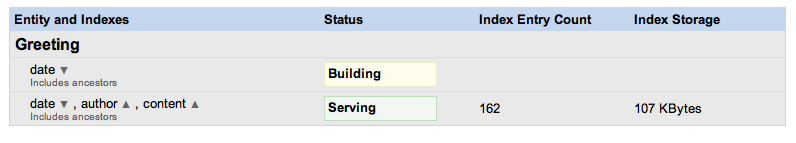
Reducing the number of indexes you need
- Be consistent about which properties are projected, even when not all the properties are needed. This will minimize the number of indexes.
- For example, these queries require two different indexes:
SELECT A, B FROM Kind→Index(Kind, A, B)SELECT A, B, C FROM Kind→Index(Kind, A, B, C)- If you always project A, B and C (even when C is not required), only one index will be needed
An example (using NDB)
Suppose we have a model like this, and a standard non-projection query...
from google.appengine.ext import ndb
class Greeting(ndb.Model):
"""Models an individual Guestbook entry."""
content = ndb.StringProperty()
date = ndb.DateTimeProperty(auto_now_add=True)
author = ndb.UserProperty()
uprop = ndb.StringProperty()
uprop2 = ndb.StringProperty()
...
uprop9 = ndb.StringProperty()
@classmethod
def query_book(cls, ancestor_key):
return cls.query(ancestor=ancestor_key).order(-cls.date)
...
greetings = Greeting.query_book(ancestor_key).fetch(50)
An example (using NDB), cont.
The autogenerated index in app.yaml will look like this:
- kind: Greeting
ancestor: yes
properties:
- name: date
direction: desc
An example (using NDB), cont.
But, we don't want to fetch all these properties! A projection query version:
class Greeting(ndb.Model):
"""Models an individual Guestbook entry."""
content = ndb.StringProperty()
date = ndb.DateTimeProperty(auto_now_add=True)
author = ndb.UserProperty()
uprop = ndb.StringProperty()
uprop2 = ndb.StringProperty()
...
uprop9 = ndb.StringProperty()
@classmethod
def query_book(cls, ancestor_key):
return cls.query(ancestor=ancestor_key).order(-cls.date)
...
greetings = Greeting.query_book(ancestor_key).fetch(
50, projection=[Greeting.content, Greeting.author])
An example (using NDB), cont.
The autogenerated index in app.yaml for the projection query:
- kind: Greeting
ancestor: yes
properties:
- name: date
direction: desc
- name: author
- name: content
An example (using NDB), cont.
What if we project on date, too?
...
greetings = Greeting.query_book(ancestor_key).fetch(
50, projection=[Greeting.content, Greeting.author, Greeting.date])
No change to the index:
- kind: Greeting
ancestor: yes
properties:
- name: date
direction: desc
- name: author
- name: content
Projection Queries and Multivalued Properties
- Projecting a multi-valued property will not result in all values for that property being populated.
- A separate entity will be returned for each unique combination of projected values that match the query.
<Thank You!>

JDO transaction retry example
PersistenceManager pm = PMF.get().getPersistenceManager();
// ...
try {
for (int i =0; i < NUM_RETRIES; i++) {
pm.currentTransaction().begin();
// ...do the transaction work ...
try {
pm.currentTransaction().commit();
break;
}
catch (JDOCanRetryException e1) {
if (i == (NUM_RETRIES - 1)) {
throw e1;
}
}
}
}
finally {
if (pm.currentTransaction().isActive()) {
pm.currentTransaction().rollback();
}
pm.close();
}
